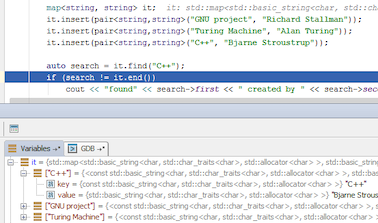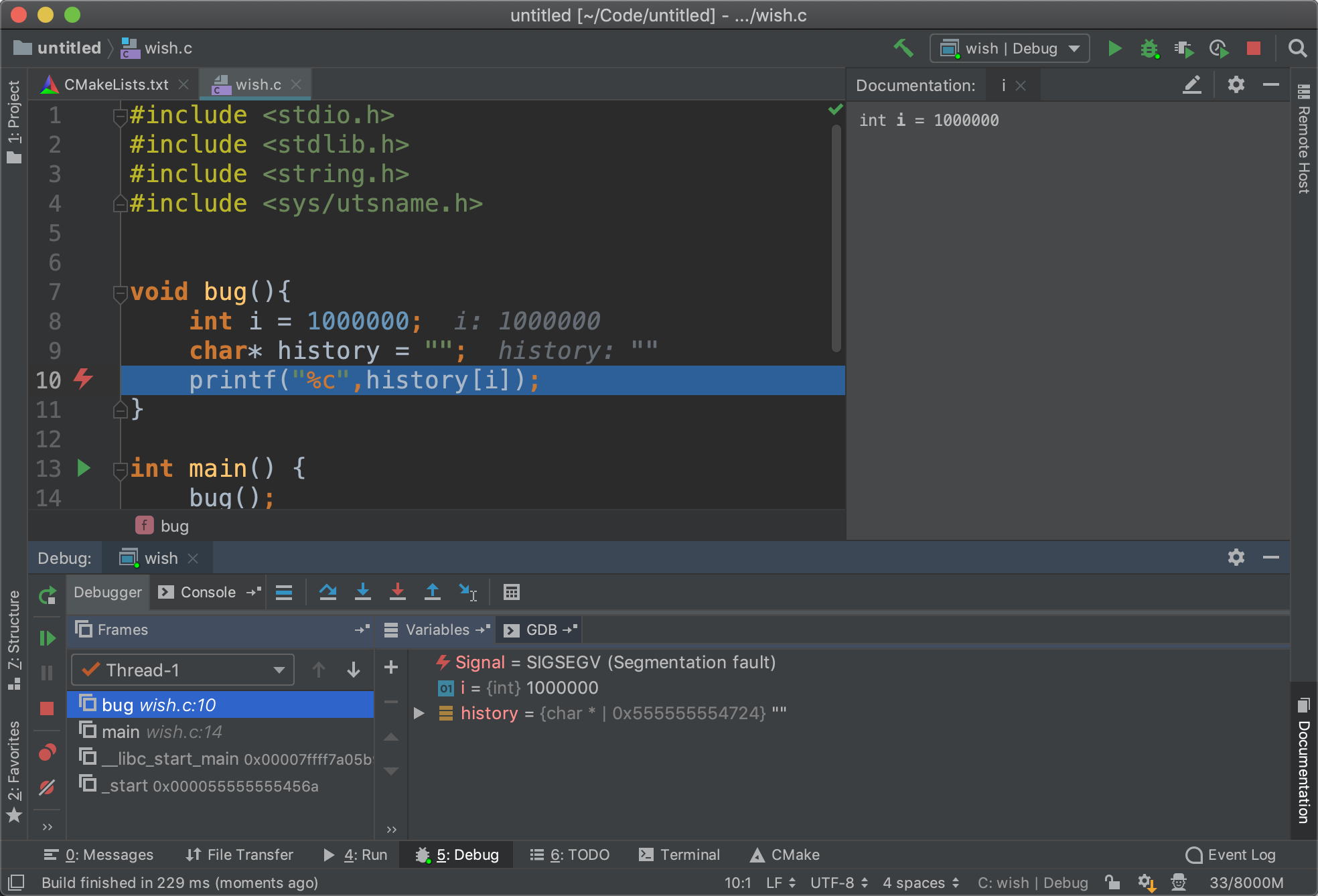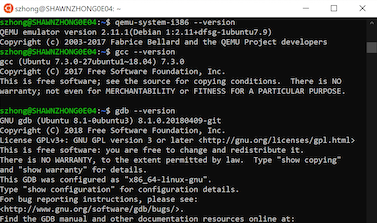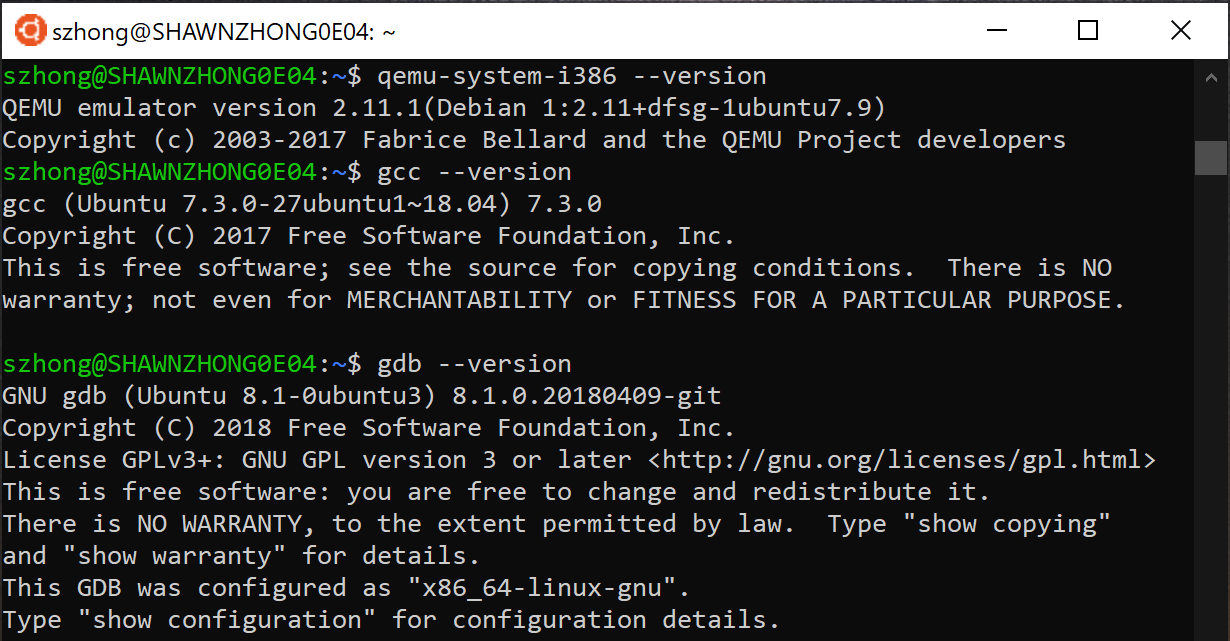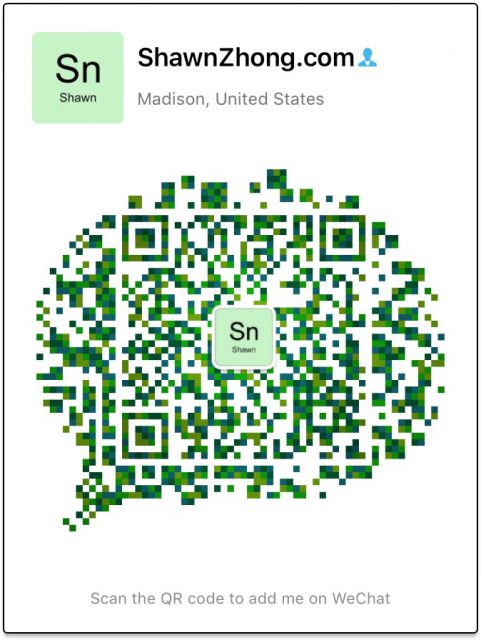- xv6 running remotely on a CS Lab machine
- gdb connected to xv6 with frames and variables showed
- code edited on the local machine and automatically synced
- files on CS Lab machine listed
- documentation (and declared location) shown for the selected function
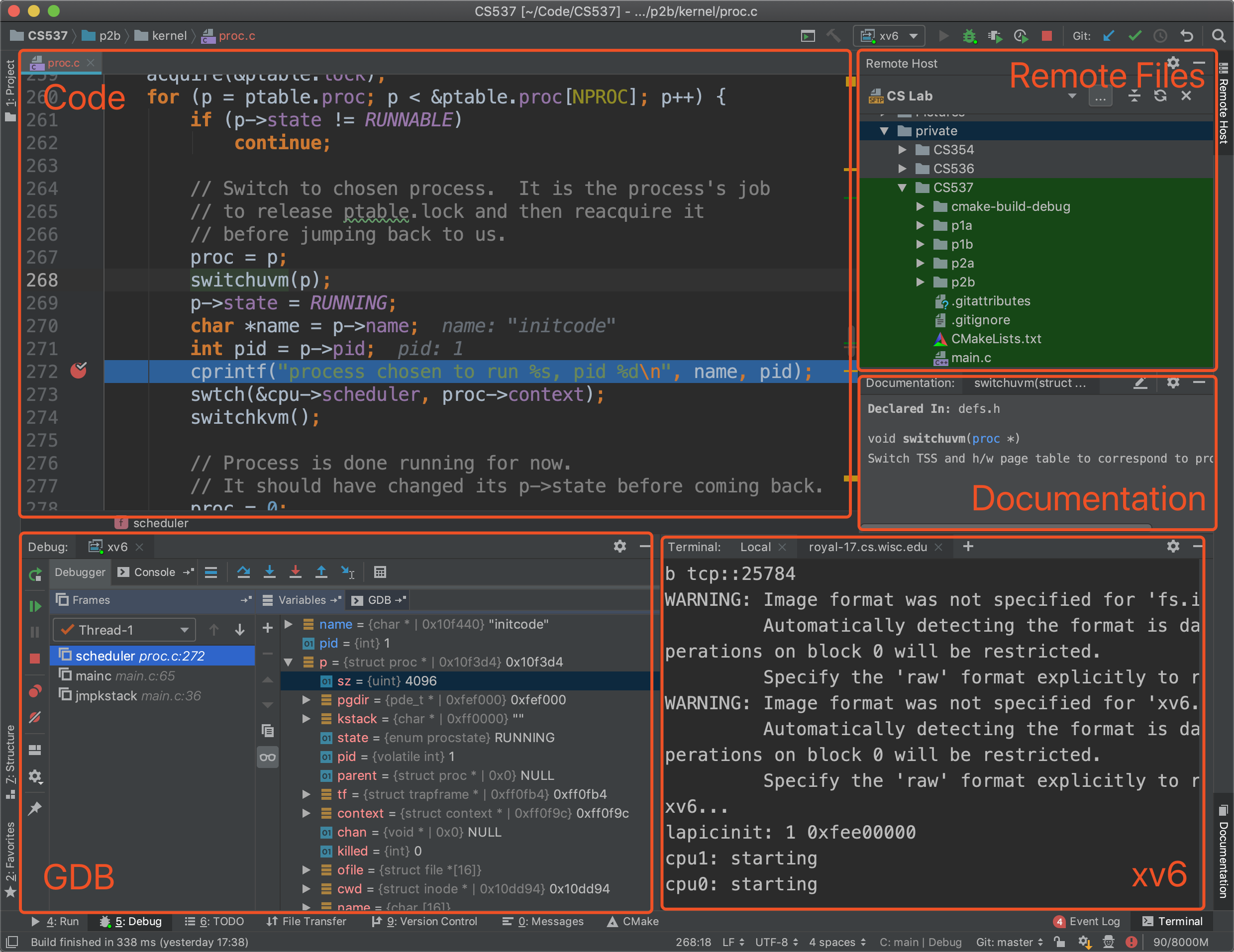
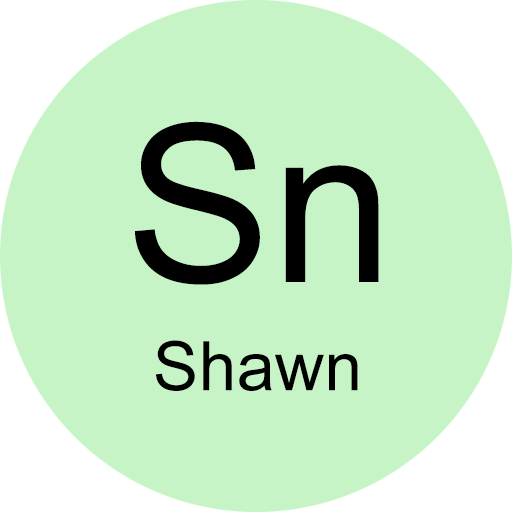
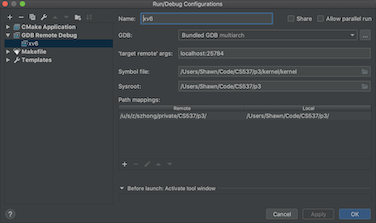
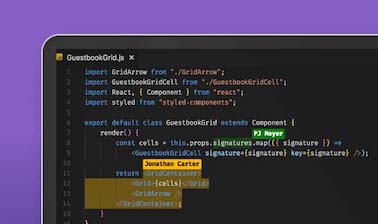
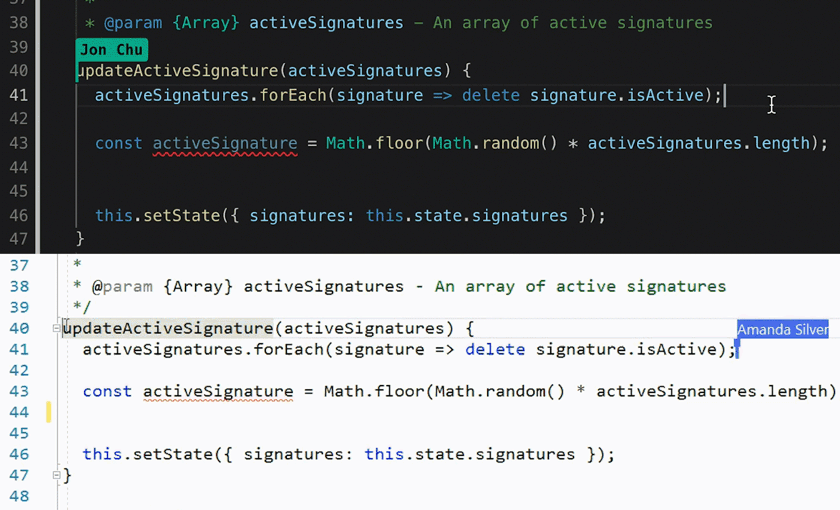
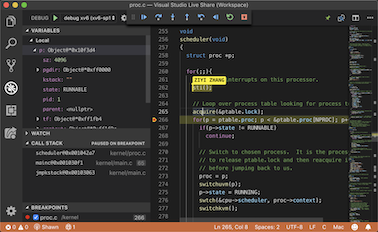
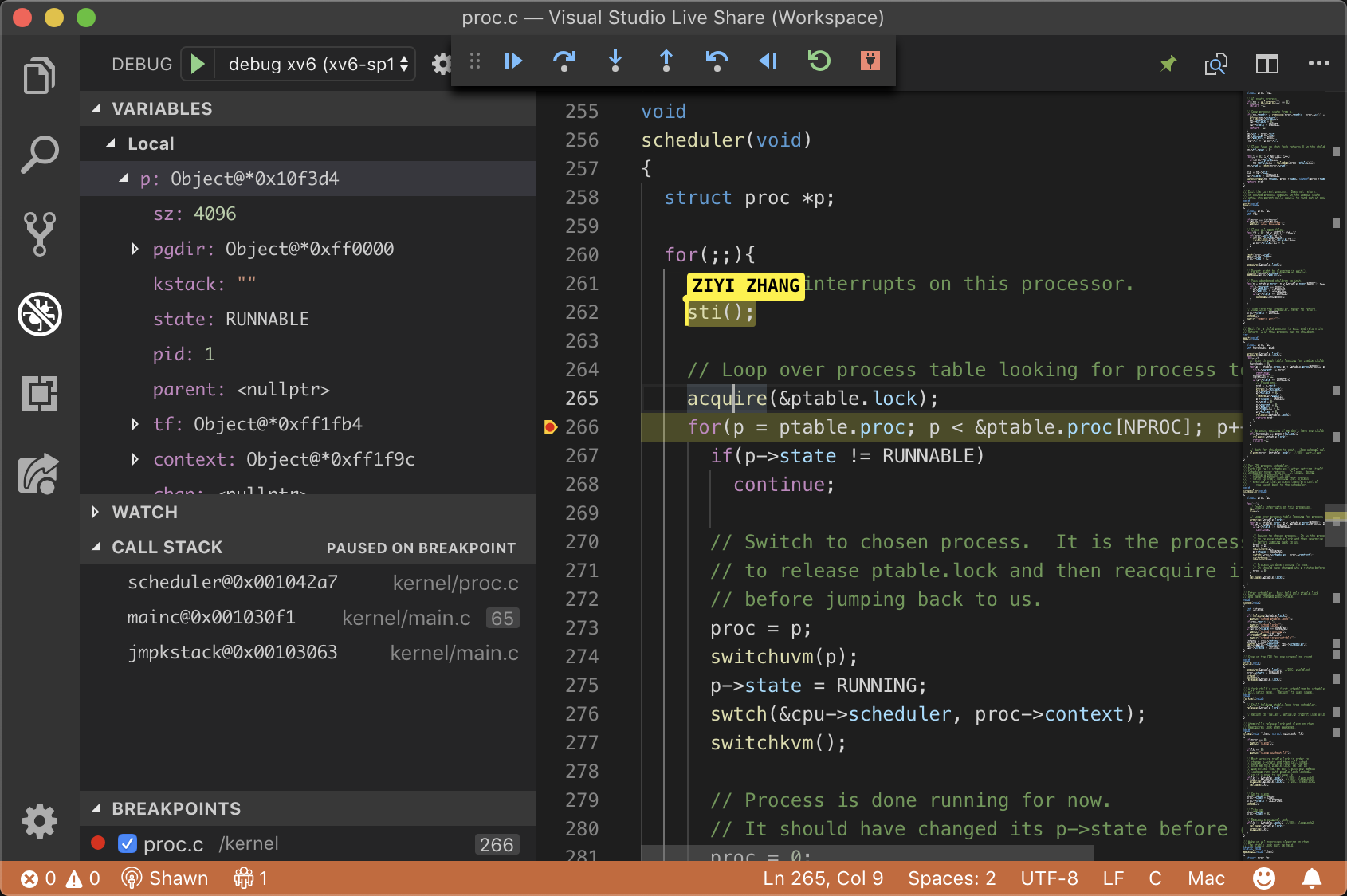 Note: This tutorial is specifically focused on Windows users. Some configuration might not work on other operating systems.
Note: This tutorial is specifically focused on Windows users. Some configuration might not work on other operating systems.